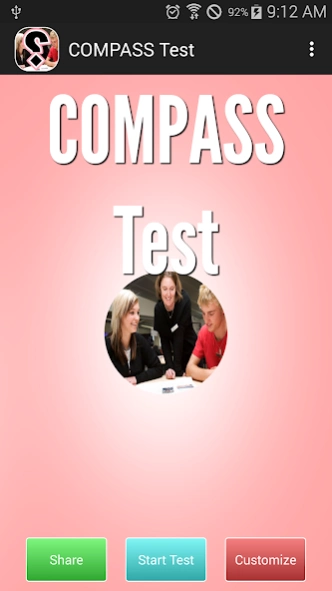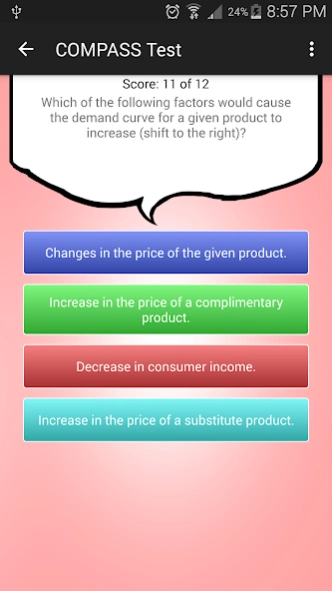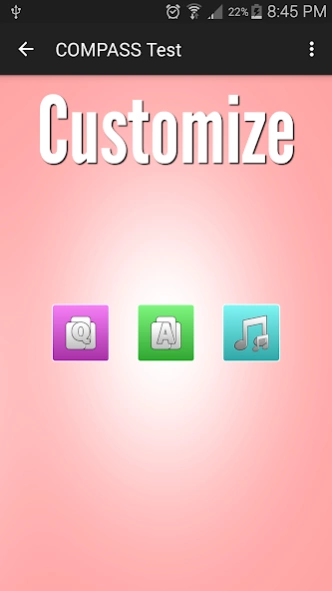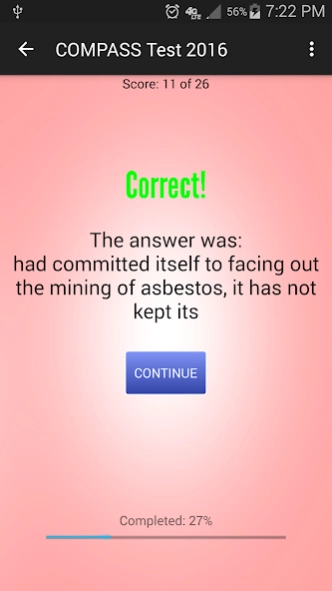COMPASS Test 1.9
Free Version
Publisher Description
COMPASS Test - A straightforward app helps you prepare for the COMPASS Test.
A straightforward app that helps you prepare for the COMPASS Test. Clean and super intuitive user interface design. Focus on studying, not on how to use an app. No internet connection required. No need to carry heavy books or to print bulky note cards.
ACT Compass offers test modules in the subject areas most frequently used by postsecondary institutions to evaluate the skill levels of their incoming students.
The system includes:
Placement tests that admissions personnel can use to place students in courses appropriate to their skill levels
Diagnostics tests that faculty can use to identify specific subject areas where students may need help
Demographics that advisors can use for a thorough understanding of students' support needs.
Disclaimer:
This application is just an excellent tool for self-study and exam preparation. It's not affiliated with or endorsed by any testing organization, certificate, test name or trademark.
About COMPASS Test
COMPASS Test is a free app for Android published in the Teaching & Training Tools list of apps, part of Education.
The company that develops COMPASS Test is InquisitiveSociety. The latest version released by its developer is 1.9.
To install COMPASS Test on your Android device, just click the green Continue To App button above to start the installation process. The app is listed on our website since 2021-01-30 and was downloaded 4 times. We have already checked if the download link is safe, however for your own protection we recommend that you scan the downloaded app with your antivirus. Your antivirus may detect the COMPASS Test as malware as malware if the download link to com.inquisitive.compasstest is broken.
How to install COMPASS Test on your Android device:
- Click on the Continue To App button on our website. This will redirect you to Google Play.
- Once the COMPASS Test is shown in the Google Play listing of your Android device, you can start its download and installation. Tap on the Install button located below the search bar and to the right of the app icon.
- A pop-up window with the permissions required by COMPASS Test will be shown. Click on Accept to continue the process.
- COMPASS Test will be downloaded onto your device, displaying a progress. Once the download completes, the installation will start and you'll get a notification after the installation is finished.